In the rapidly evolving landscape of web development, Flutter has emerged as a powerful framework for building dynamic and responsive web applications. Originally designed for mobile app development, Flutter’s versatility now extends to the web, allowing developers to create beautiful and high-performing web apps with ease. In this article, we will explore how to use Flutter for web development, its advantages, and the steps involved in building web apps with Flutter.
1. Understanding Flutter’s Capabilities for Web Development
Flutter is a UI framework developed by Google that enables developers to create cross-platform applications with a single codebase. With the introduction of Flutter for the web, developers can leverage their existing Flutter knowledge to build web applications. Here are some key points to understand about Flutter for web development:
1.1 Cross-platform Development:
One of Flutter’s primary advantages is its ability to create apps that run seamlessly across multiple platforms. With Flutter for the web, developers can build applications that work on desktop, mobile, and the web using the same codebase. This eliminates the need for separate development efforts for different platforms, saving time and resources.
1.2 Hot Reload:
Flutter’s hot reload feature allows developers to instantly see the changes they make to their code without restarting the application. This rapid iteration cycle greatly enhances productivity during development and makes it easier to fine-tune the user experience of web apps.
1.3 Material Design and Cupertino Widgets:
Flutter provides a rich set of widgets, including Material Design widgets for Android and Cupertino widgets for iOS. These widgets are also available for web development, ensuring consistent and visually appealing user interfaces across different platforms.
2. Getting Started with Flutter for Web Development
Now that we understand the advantages of using Flutter for web development, let’s dive into the process of building web apps with Flutter. Follow these steps to get started:
2.1 Installing Flutter:
To begin, you need to install Flutter on your development machine. Visit the official Flutter website and follow the installation instructions for your operating system. Flutter supports Windows, macOS, and Linux, making it accessible to a wide range of developers.
2.2 Setting up a New Flutter Project:
After installing Flutter, create a new Flutter project using the command-line tools or an integrated development environment (IDE) such as Android Studio or Visual Studio Code. This will generate the necessary project structure and files to start building your web app.
2.3 Configuring Flutter for Web:
To enable web support in your Flutter project, run the following command in the project directory: flutter config –enable-web. This command ensures that Flutter includes the necessary libraries and dependencies for web development.
Flutter for web
3. Developing Web Apps with Flutter
With your Flutter project set up for web development, you can now start building your web app. Here are some essential steps to follow:
3.1 Designing the User Interface:
Use Flutter’s extensive widget library to design the user interface of your web app. Flutter provides a wide range of widgets for building layouts, handling user input, displaying images, and more. Leverage the power of Material Design or Cupertino widgets to create visually appealing interfaces.
3.2 Managing State and Data:
Flutter follows a reactive programming model, where changes to the app’s state trigger updates in the user interface. Use Flutter’s state management solutions, such as Provider, Riverpod, or GetX, to manage and update the app’s state efficiently.
3.3 Implementing Web-specific Features:
Flutter for the web provides additional APIs and features to cater to web-specific requirements. These include handling URL routing, working with browser history, and accessing browser capabilities using JavaScript interop. Familiarize yourself with these web-specific features and incorporate them into your web app as needed.
3.4 Testing and Debugging:
Ensure the reliability and stability of your web app by performing thorough testing and debugging. Flutter offers robust testing frameworks like Flutter Test and integration with popular testing tools like Mockito. Utilize these tools to write unit tests, integration tests, and widget tests to catch any issues and ensure your web app functions as expected.
3.5 Optimizing Performance:
To create a responsive and performant web app, optimize your Flutter code for web-specific considerations. Minimize the use of expensive operations, leverage caching mechanisms, and implement lazy loading techniques to improve the app’s performance. Additionally, ensure that the app’s UI adapts smoothly to different screen sizes and orientations. read more about flutter for web development
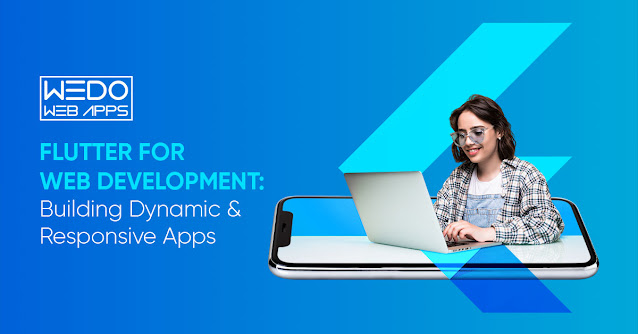
Comments
Post a Comment